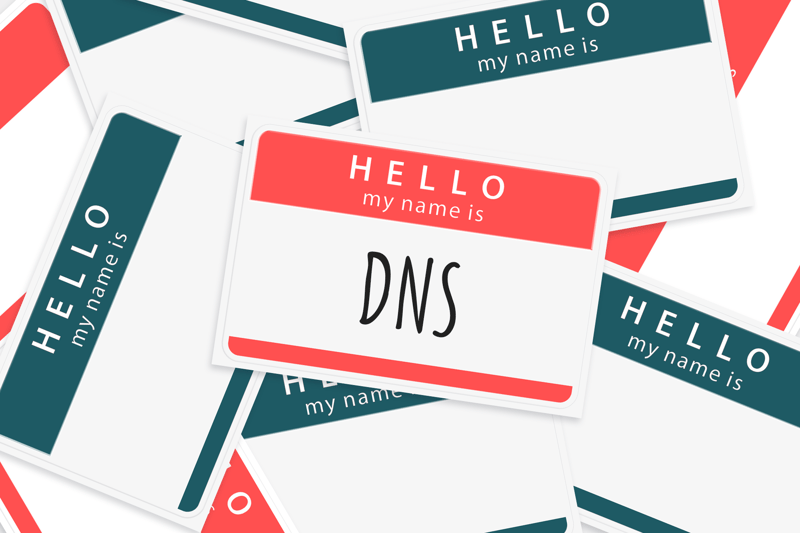
When you visit a website, you simply go to the address bar, type in the address of your destination and you're done. But did you know that this is not the website's real address? DNS is used to find the website. This blog will teach you what you need to know about DNS servers, reverse DNS, and how to debug your DNS!
What is DNS?
You can compare DNS (Domain Name System) to dialing a phone number. To call someone, for example, you just scroll to the person's name in your contact list, and your phone will do the rest (connect your number to the person you want to reach).
So, let's get back to DNS. When you go to a website, you use the domain address to get to it (usually something with www and .com). However, that is not the site's actual address. The IP address is the website's number. And how to remember and connect the number to the website? Well, exactly. With DNS.
Domain Name System or DNS
Suppose you type www.tilaa.com (domain). Initially, the browser can search for an IP address associated with the domain. It begins by contacting the Recursive Name Server (DNS server). In most instances, this is the service provider (e.g. Google). If the domain is not found on the DNS registry, the request is extended to one of the 13 global root servers. Thousands of backup servers are used. This whole process only takes milliseconds.
DNS and propagation
Once you have looked up the number associated to a name, your computer and computers in your network will store the result for a specific period. Unless you surf incognito or have cleared your cache database. As you can imagine, it's much more efficient to store the result temporarily than having to ask the same question over and over again.
This, though, has an impact on how easily improvements in name resolution are transmitted around the globe. To decrease the time it takes to make changes appear world-wide, you can change the TTL (Time To Live) of a certain record. Ultimately, the TTL is nothing more than the number of seconds your computer should store the result of a DNS lookup before asking the question again.
You can use services like DNS checker to see how the propagation is going.
Debugging DNS issues
If you're having DNS issues, it's very important to know who your DNS host is. The only way to find out is to look at your domain's NS history. You could do this using an online app, such as DNS checker (use ‘NS’), or with a command line:
Linux / Mac / Unix:$ host -t NS tilaa.nltilaa.nl name server ns3.tilaa.nl.tilaa.nl name server ns2.tilaa.nl.tilaa.nl name server ns1.tilaa.nl.Windows:C:\> nslookup -type=ns tilaa.nl In this case, it is clear that Tilaa is responsible for hosting DNS for our own domains, although we don't currently host forward DNS zones for our customers. You can accomplish the same on Microsoft Windows using nslookup -type=ns tilaa.nl.
Reverse DNS
Whereas DNS maps a hostname to an IP address, reverse DNS will inform you which name is associated with which IP address.
Reverse DNS is mainly used to track the origin of an e-mail message. Many mail servers may ignore incoming emails from IP addresses whose reverse lookup does not fit the forward lookup. For those who manage their own mail server, it's important to have reverse DNS set-up for the IP address from which e-mail will be sent. You can set reverse DNS entries in the customer portal of Tilaa, in the network overview of a VPS. There, you can edit the DNS name that is associated with the IP address.
On a deeper technological level, reverse DNS works by creating a DNS zone in which DNS PTR (pointer) records will be configured. To perform a reverse DNS query, the IP address is configured with the suffix .arpa and will point to a specific hostname. This principle is the same for both IPv4 as IPv6:
$ host ns1.tilaa.nlns1.tilaa.nl has address 164.138.25.68ns1.tilaa.nl has IPv6 address 2a02:2770::21a:4aff:fecc:592f$ host -t PTR 2a02:2770::21a:4aff:fecc:592ff.2.9.5.c.c.e.f.f.f.a.4.a.1.2.0.0.0.0.0.0.0.0.0.0.7.7.2.2.0.a.2.ip6.arpa domain name pointer ns1.tilaa.nl.$ host -t PTR 164.138.25.6868.25.138.164.in-addr.arpa domain name pointer ns1.tilaa.nl. Want to know more about technical topics such as DNS? Check out our Knowledge Base, where you can find many articles about VPS, cloud services and how to's.

