The complete guide to Cloud Databases
Take your business to the next level with PostgreSQL & MySQL.
Take your business to the next level with PostgreSQL & MySQL.
Effective data use is a key success factor for companies of any size today. However, getting the most out of your database and becoming an expert in all of its features and capabilities is challenging. Rather than investing in costly in-house resources, more and more companies are opting to outsource their database sets to professionals.
After all, very few businesses out there consider database management their core focus and mission.
Many smaller companies simply don’t have the resources to cover this area in such depth. And why should they? After all, the company's mission is to deliver products or services that delight their customers, not become extremely proficient at managing their data.
Partnering with a cloud database management provider is a solution that comes with a number of advantages, including lower capital expenses and less reliance on in-house expertise.
There are plenty of database-as-a-service (DBaaS) suppliers out there, and this article will help you understand what cloud databases are, how you can use them to your advantage, and what questions to ask your potential supplier to equip your business with the best solution.
A cloud database is a database that a provider delivers via the internet, usually as part of a broader offering. Just like traditional on-premises databases, cloud databases organize and store structured, unstructured, and semi-structured data. At the same time, they provide the benefits of cloud computing, such as speed, scalability, agility, and cost savings.
Cloud databases are divided into relational databases and non-relational databases:
MySQL has been in existence for a very long time, beginning as an open-source project and now owned by Oracle.
It’s exceptionally fast as a fully relational database, and its massive installation base means that there is a big ecosystem of applications, extensions, and customizations accessible. MySQL is today a high-performance database that can handle practically any business application.
PostgreSQL (Postgres) is a popular choice in the open-source community since it's object-relational rather than solely relational. In addition, Postgres is considered more enterprise-level than MySQL, with built-in replication, redundant structures, and failover principles.
Since Postgres has a lower installation base than MySQL, you can choose from fewer third-party apps and modifications. However, in practice, this is rarely a problem; there are still tens of thousands of extensions on offer.
If your database applications use a lot of concurrent activities, such as inherited tables, PostgreSQL will perform better. For reading large amounts of data, MySQL may perform better.
Database-as-a-Service (DBaaS) is a cloud database service that gives users access to a database without requiring them to set up and manage the underlying infrastructure. It’s a managed database service, which implies that the provider manages the patching, updating, and backup of the database.
The service is often supplied over the internet, with customers gaining access via a web-based interface or API. Data backup and recovery, scalability, and performance monitoring are common capabilities and tools provided by DBaaS providers.
One of the primary advantages of DBaaS is that it helps minimize the complexity and expense of database management. Organizations can free up resources to focus on more strategic objectives by outsourcing these chores to a service provider.
Furthermore, DBaaS increases database availability and performance, as well as providing disaster recovery capabilities. As organizations become more reliant on data, DBaaS will likely become an integral component of their IT architecture.
There are a few key distinctions between DBaaS and PaaS. Database as a service is a managed service that provides a full database solution, whereas PaaS is an infrastructure framework for deploying and managing databases. DBaaS offers capabilities like automated backup and recovery, while PaaS does not.
One of the primary advantages of managed database services is that they handle all administrative tasks related to database administration, such as patching, updates, and monitoring, freeing up IT professionals to focus on other activities. Database as a service is also scalable and highly available, which can assist in cost reduction.
PaaS, on the other hand, is more adaptable and may be used to install apps other than databases. PaaS is often less costly than DBaaS. One of the biggest drawbacks of PaaS is that it requires greater technical skills to operate and maintain.
Data is likely the most precious asset companies have, and the pressure to leverage this asset is great regardless of the company’s size.
Here are a few challenges teams face around data today:
Moving your database applications to the cloud doesn’t just free up server space.
If you outsource the management of that environment - tasks like configurations, capacity planning, and resource allocation - you will have a lot more time to conduct the database work that is important to you: storing data, using data, and transforming data.
That's ideally what DBaaS provides:
All the behind-the-scenes stuff stays behind the scenes and is professionally maintained, so you don't have to lift a finger.
Cloud databases offer flexibility, dependability, security, and cost, among other benefits. Providing a strong foundation for the development of modern commercial applications. They can quickly respond to changing workloads and needs without adding to the stress of already overburdened teams.
Cloud databases reduce the need for physical infrastructure management and maintenance. Your cloud provider provisions, updates, and maintains all hardware, operating systems, and database software.
Since the cloud service provider owns and controls the infrastructure, teams can concentrate on developing applications. Furthermore, pay-as-you-go alternatives enable you to provision what you need, when you need it, and scale up or down based on your usage.
You can create a new cloud database or decommission an existing one in just a few minutes. This enables you to test, operationalize, and validate new ideas more quickly. Furthermore, cloud databases may scale dynamically as your applications evolve and provide consistent performance even under tremendous load.
You can select purpose-built cloud databases with capabilities and performance that are tailored to your individual use case and application requirements.
Cloud providers invest in the best technology and people in order to provide several layers of protection and unified security policies that can help protect customer data while allowing for creativity.
When checking provider security, consider the kind of data you’re planning to store there. Some data types might fall under specific regulations that will impact your cloud offering choice.
Cloud systems, including cloud databases, include a slew of built-in capabilities aimed at ensuring continuous connectivity and meeting SLAs, such as high availability, and robust disaster recovery.
Database monitoring is all about reviewing the database's operational status on a regular basis. It’s essential for maintaining the performance and health of your database management system. Luckily, some cloud service providers offer monitoring as part of their cloud database offerings.
Cloud computing providers offer cloud database solutions that replicate the same information across multiple servers to eliminate the potential for data loss or destruction.
Instead of looking for data processing on a single server, having the cloud database spread across numerous servers makes it easier and faster for users to get information through a web portal or other front-end software.
When a user registers on a cloud web portal to request data, the server knows where to find it and promptly downloads it.
The beauty of a cloud database is that you outsource the management of that environment. There’s no need for the data engineering team to dedicate precious time to jobs around configuration, capacity planning, and resource allocation.
To help you understand how cloud databases work, let’s zoom in on an example.
A MySQL cloud database lets teams use the world's most popular open-source relational database without having to worry about the technical specifics. There’s no need to spend time performing maintenance checks, patching, or fixing replication issues.
The solution is compatible with a broad range of existing tooling, comes with automated failover for redundant deployments, is fully managed with automated updates and upgrades, and offers dedicated nodes for even more airtight isolation.
Cloud databases can be a powerful tool, but they also come with their own unique challenges. In this article, we share a few of the best practices to give you a head start.
Read blog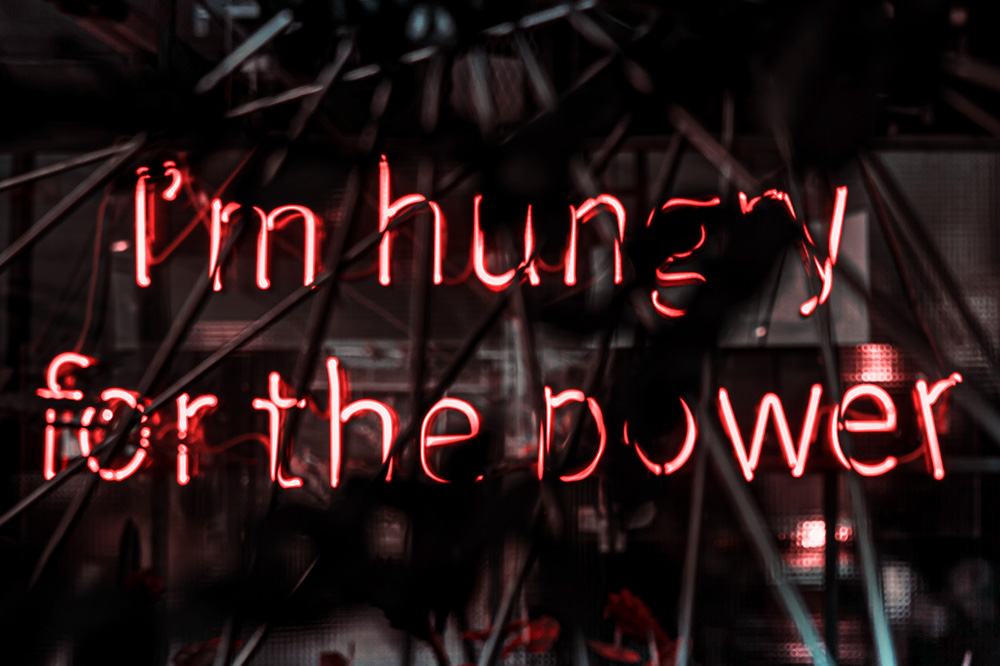
The market for cloud databases is brimming with different solutions, each with a variety of services added on top. You can divide cloud databases into two general types:
A self-managed cloud database is one in which a company acquires storage from a cloud service provider but controls and oversees the database itself.
In this scenario, teams typically oversee the database and ensure its proper operation. Users can still access data through the internet, but workers manage and administer the database internally
Businesses can store data on the cloud using autonomous cloud databases, but an external service manages and oversees the database's operation and management.
The service automates many operational elements that a business wants to implement, such as increased security, data backups, or storage.
This cloud database enables businesses to use the cloud without the need for a dedicated IT and maintenance team separate from the one that oversees the service provider. When problems emerge with autonomous databases, the external service resolves them.
Here are a few aspects you should check with the cloud provider before getting a cloud database solution:
A cloud data management plan is a roadmap that depicts all of the components that make up the entire cloud data management architecture. Before transferring any organizational resources to the cloud, develop a strategy to guarantee that the cloud architecture meets the demands of the company.
While one firm may benefit from a rapid architecture like "lift and shift," another may want to scale on a budget by using "drop and shop."
A cloud data management plan encapsulates the core principles of data management and can assist enterprises in standardizing every area of data management.
From performance, efficiency, security, and privacy to analysis and business intelligence (BI), there is something for everyone. Control becomes an integrated cog in your data machine after you establish a strategy for the continuing activities of the data.
Identity and access management (IAM) is a method for standardizing the methods used by companies to ensure that only authorized individuals have access to company-owned resources.
IAM allows you to manage user roles based on the following criteria:
IAM gives teams the control they need to keep data safe from unauthorized parties, preventing trade secret theft by depriving ex-employees of their privileges. In addition, a corporation can use IAM to defend against external threats by implementing rules that prevent fraudsters from accessing data.
Examples of specialized IAM tools include Microsoft's Active Directory (AD) and biometric authentication (the process of granting or denying access to privileges based on biometric characteristics such as the iris and retina, fingerprints, and facial features).
An important aspect you should consider before uploading your data to a cloud database is the knowledge of where this data will reside and what data privacy or compliance the cloud solution must meet for your business. For example, Tilaa stores data in data centers located exclusively in Europe, helping companies achieve compliance with key regulations.
This point might seem obvious, but the number of exposed S3 buckets we hear about is on the rise. To stay on the safe side and minimize risk, make sure that no part of your cloud database is exposed to the public.
It doesn’t matter what regulations your company must follow - your customers will trust your business more if you show them your data is taken care of.
Find a cloud provider that will manage your database environment as if it were their own. When it comes to SLAs and customer support, size matters a lot. Cloud giants like AWS have thousands of customers to take care of, and getting in touch with the support team might take a lot of time - especially if you’re not a tech giant that signed a multi-million deal with AWS.
Make sure that your provider is large enough to handle your data professionally, yet small enough to get to know their customers personally. Knowing who to contact if you need help with your cloud database setting is important.
The most significant advantage of outsourcing databases to the cloud is cost. With a typical in-house database, you'll be adding servers and storage as your needs expand, and utilization rates will frequently fall below 0% at night. You're paying for it, but you're not using it.
Still, billing gets tricky in the cloud - even with the comfort of pay-per-use cases. Look for a cloud provider that offers a variety of subscriptions and payment options that are appropriate for your business. Some may offer the added benefit of "burst capacity" when needed to expand the available resources in line with your rapidly growing needs.
Search for a provider who will become your technology partner, fully committed to constant improvement rather than simply keeping the wheels turning. A cloud partner who gives detailed performance information can intelligently address concerns, and actively works to improve your installation by automating tedious operations and optimizing database management.
Save yourself the time and hassle of setting up, configuring and updating the software.
If you’re a small company, containers may seem to be out of reach due to the capital expenses (CAPEX) and required Kubernetes expertise involved. This is where a serverless container orchestration solution can help.
Since it takes away so much of Kubernetes complexity, your team will have an easier time managing Kubernetes containers and keeping the performance of your application high.
Additionally, by choosing a serverless solution, you make the entire effort around infrastructure provisioning, decommissioning, configuration, and management go away. Instead of constantly tinkering with the underlying infrastructure of your applications, your team can focus on what matters most: building features and products that take your business forward.
Serverless container orchestration is a perfect solution for small and mid-sized businesses due to its cost-efficiency (pay-per-use), ability to scale easily, and simplicity in setup.
Jumping on the cloud-native bandwagon only makes sense if your business use case matches the particular benefits these technologies offer. Take your time to assess your project and check how it matches the advantages and limitations of containers.
While containerization and orchestration systems like Kubernetes bring undeniable strengths to engineering teams, it doesn’t make sense to transition to cloud-native environments without a good business reason behind it.
When looking for a serverless container orchestration solution for your project, price is likely to be among the first criteria for comparison. After all, cost-efficiency may be one of the reasons you’re interested in Kubernetes in the first place.
But comparing the prices alone doesn’t give you the full picture. Serverless solutions may differ greatly in their scope, so examine each offering in detail to understand what you’ll be paying for. It might turn out that between two competing offerings, you’ll pick the one that isn’t cheaper but offers you more storage, which is something your business actually needs.
Another key consideration is the size of your container image. Depending on the container orchestration solution, you may be charged every time you pull the container image.
Check this aspect carefully before signing the contract. The good news here is that some solutions come without any hidden costs - Tilaa’s Serverless Containers is a good example of that.
You may be interested in cloud-native technologies like containers and Kubernetes for many reasons, but one of them is likely scalability. This aspect is especially important to smaller companies that may experience sudden surges of traffic after a media mention, and their applications need to be prepared for that.
By expanding the underlying infrastructure in line with changing demand, serverless container solutions promise to meet this need and keep your application running at top performance no matter how many people use it.
Save yourself the time and hassle of setting up, configuring and updating the software.